Meal Service Balance Reminder & Payment Options Available📣
Posted Date: 10/08/25 (2:52 PM)
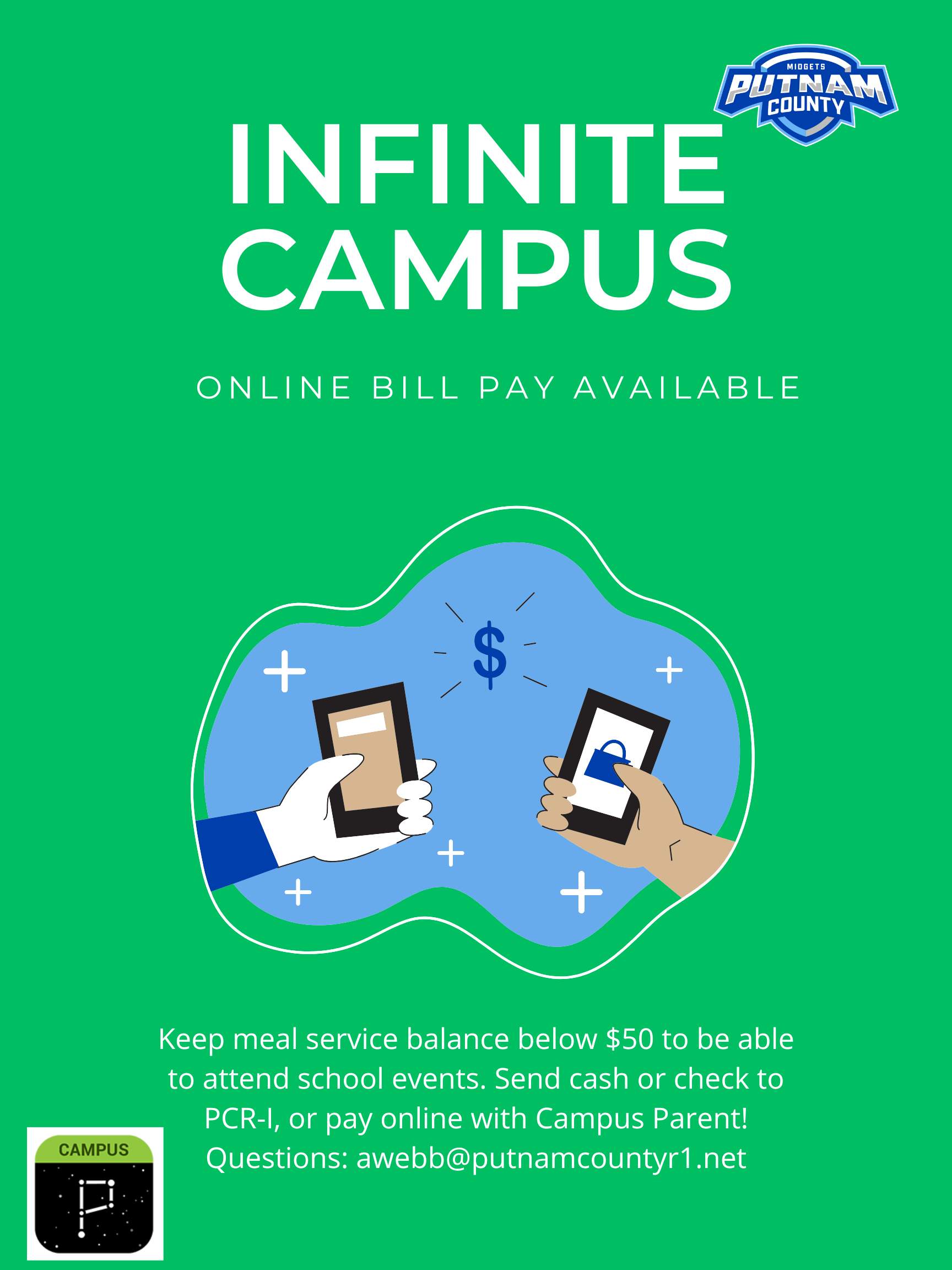
PCR-I Meal Service Balance Reminder📣
Families, to keep accounts current and avoid notifications, please do one of the following this week:
Option 1 — Send to School
- Send cash or check (payable to PCR-I) with your student’s name on the envelope/memo line.
- Log in to Infinite Campus using your Campus Parent account (or download the Campus Parent app).
- Click Food Service.
- Select Pay.
- Enter the amount you want to pay for each child.
- Click Add to Cart.
- Go to My Cart.
- Click Submit Payment.
✅ Your payment will process and your child’s account will update automatically.
- Accounts that maintain a +$15.00 balance will not receive ParentSquare balance notifications.
- To attend school dances (Homecoming, Courtwarming, Prom), all fines/fees must be below $50.00.
- Even if you are on free or reduced meals, if your student gets doubles or extras, those extras are not free and do add up.
- If your family is struggling with food at home, contact Mrs. Lindsey Hague: lhague@putnamcountyr1.net.
- To set up a payment plan, contact Amy Webb, Food Service Secretary: awebb@putnamcountyr1.net.
- Need help getting logged into Infinite Campus/Campus Parent app? Email infinitecampus@putnamcountyr1.net.

 Additional settings for Safari Browser.
Additional settings for Safari Browser.

